As promised in a previous post, most of the fields to fill on Open Food Facts are pretty much self-explanatory, however I will attempt to explain into details each of the fields available on the web interface in a series of posts.
Select the image and crop it to show only the relevant information.
Type all the ingredients as displayed on the package.
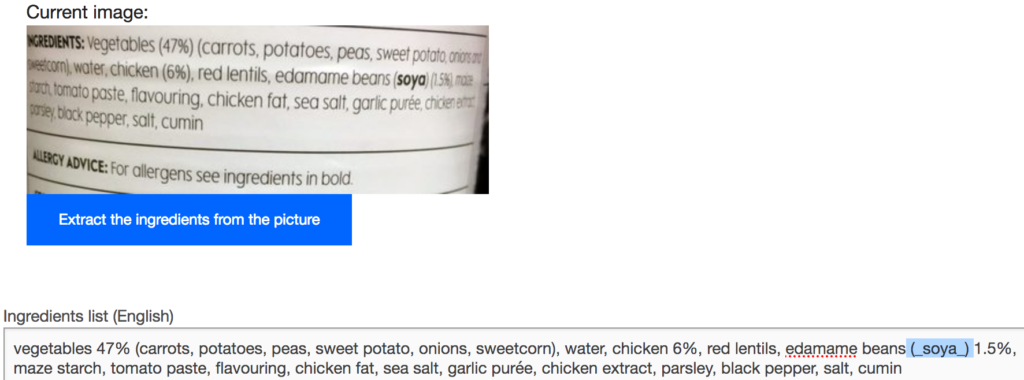
Important: When allergens are highlighted on the product, surround the ingredient with the underscore character as highlighted in the image above. This allows apps, Open Food facts one or third parties, to alert users who need such information.
Tip: after saving the Ingredients image, if it doesn’t show above the input text box, but instead it is displayed on the right of the original image, then slightly resize your browser window (make it smaller) until the image is displayed above the input text box. This might make it easier to type the information depending on your screen size and resolution.
For alcohols there might be no ingredients apart from the allergens. For example, on a bottle of wine, you might see ‘Contains sulphites’. Type ‘_Contains sulphites_’ in the ingredients section. Alcohol producers are only required to display the allergens, that’s why you can, and should, surround the allergen with the underscore character.