As promised in a previous post, most of the fields to fill on Open Food Facts are pretty much self-explanatory, however I will attempt to explain into details each of the fields available on the web interface in a series of posts. This is the last post of the series.
If available, type the nutrition facts as displayed on the packaging, otherwise check the ‘Nutrition facts are not specified on the product’ box.
By default, the ‘Nutrition facts’ check box ‘for 100 g / 100 ml’ is selected, make sure to select ‘per serving’ and to fill the ‘Serving size’ information if the nutrition facts are provided on a per serving basis.
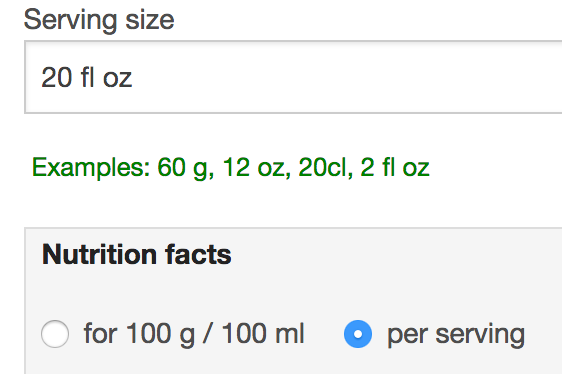
If a nutrient is not pre-listed just start typing it and Open Food Fact system will auto-complete it for you as most nutrients are normalised (note: not fully available for all for all languages).