As promised in a previous post, most of the fields to fill on Open Food Facts are pretty much self-explanatory, however I will attempt to explain into details each of the fields available on the web interface in a series of posts.
Product characteristics
Product name
Enter the product name as displayed on the packaging.
Common name
Often the front picture of a product displays a rather commercial name. The common name could usually be found – but not only – before or next to the ingredients.
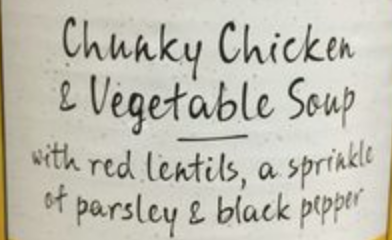
Quantity
Enter the quantity with the unit. Here are some examples:
- 400g: simple case.
- 400g(235g): in some cases, you may see: total weight 400g, 235g when dried.
- 6: when there is no unit available, for instance with eggs.
- 180 capsules: dietary supplements often don’t display the weight but instead show the number of capsules in the box.
Packaging
In the ideal case the information is displayed on the packaging, in that case you just need to type what is displayed. For instance, ‘Sleeve board’ and ‘plastic tray’.
When the information is not displayed try to put the most accurate information possible
Brands
Type the brands as displayed on the packaging. Sometimes products seem to have multiple brands, in that case it is OK to type more than one brand.
Categories
Categories are normalised, start typing a word and a list of suggestions will appear. Most categories should already be present so there is, in most cases, no need to enter a new category. It is better to try to stick to the existing categories where possible.
You may want to try different combination of word to find the right category. For instance, you may start typing ‘red w’ to list red wines, instead of typing ‘wine’. In case of doubt you can ask on slack in the #general channel.
Labels, certifications, awards
This field is also normalised, same as for Categories you should start typing the category name, as displayed on the packaging, and the system should auto-complete the name for you.
As for any other field, add only information that is displayed on the packaging. Let’s take the case of Vegetarian as an example, the product being tomatoes. Do not put Vegetarian as a label if it is not displayed on the packaging. One shall not assume a product is suitable for vegetarians unless it is specified on the packaging. Tomatoes may have been sprayed with products coming from animals or packaged in a factory that handles meat.
Origin of ingredients
As usual, enter the information as displayed on the label. For instance, if you see ‘Produces from Austria’, type ‘Austria’. Leave blank if there is no information displayed.
Manufacturing or processing places
Similar concept as for Origin of ingredients but for where the product was manufactured and/or packaged.
EMB code (A.K.A. packaging code)
In Europe, code in an ellipse with the 2 country initials followed by a numbers and/or letters followed by CE, EC, WE, AFTA, etc. depending on the language.
For eggs you may see two packaging codes which are not EMB codes, please enter them. Here is an example of such information:
The image is blurry due to the poor quality of the camera’s author, however the information was entered that way:
Link to the product page on the official site of the producer
Self explanatory.
Best before date
Enter the information as specified on the packaging.
City, state and country where purchased
Country, city, state, borough, or any other relevant geographical data where you bought or scanned the product.
Stores
Countries where sold
Enter the country where you bought or scanned the product. Do not guess where it is available. Because of product has ingredients in German, French and Dutch does not mean that it is sold in The Netherlands. It could be a product sold only in Luxembourg. As for all other fields, only input the data you know